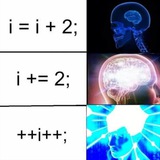Set up a Node.js App with ESLint and Prettier
https://dev.to/devland/set-up-a-nodejs-app-with-eslint-and-prettier-4i7p
#coding
#node
#eslint
#prettier
https://dev.to/devland/set-up-a-nodejs-app-with-eslint-and-prettier-4i7p
#coding
#node
#eslint
#prettier
DEV Community
Set up a Node.js App with ESLint and Prettier
Before building an application, we first need to prepare the development environment with tools and...
How to set up TypeScript with Node.js and Express
https://blog.logrocket.com/how-to-set-up-node-typescript-express/
#node
#express
#typescript
https://blog.logrocket.com/how-to-set-up-node-typescript-express/
#node
#express
#typescript
LogRocket Blog
How to set up TypeScript with Node.js and Express - LogRocket Blog
Set up TypeScript with Node.js and Express, focusing on configuring key elements for a smooth development experience.
Using ESLint and Prettier in a TypeScript Project
https://dev.to/robertcoopercode/using-eslint-and-prettier-in-a-typescript-project-53jb
#typescript
#node
#eslint
https://dev.to/robertcoopercode/using-eslint-and-prettier-in-a-typescript-project-53jb
#typescript
#node
#eslint
DEV Community
Using ESLint and Prettier in a TypeScript Project
ESLint's large set of linting rules and the increased commitment to use ESLint by the TypeScript team makes ESLint a great tool for linting TypeScript projects.
A Complete Guide to Using TypeScript in Node.js
https://betterstack.com/community/guides/scaling-nodejs/nodejs-typescript/#step-8-linting-typescript-with-eslint
#coding
#node
#typescript
https://betterstack.com/community/guides/scaling-nodejs/nodejs-typescript/#step-8-linting-typescript-with-eslint
#coding
#node
#typescript
Betterstack
Using TypeScript with Node.js: A Beginner's Guide | Better Stack Community
Learn how to use TypeScript to add type safety, improve code quality, and make your Node.js apps more scalable
File Validation using MD5 and SHA-256 in Node.js
https://www.linkedin.com/pulse/file-validation-using-md5-sha-256-nodejs-emerson-souza/
#coding
#node
https://www.linkedin.com/pulse/file-validation-using-md5-sha-256-nodejs-emerson-souza/
#coding
#node
Linkedin
File Validation using MD5 and SHA-256 in Node.js
The Crypto Library in Node.js is a core module that offers cryptographic functionalities, including hashing algorithms like MD5 (Message Digest Algorithm 5) and SHA-256 (Secure Hash Algorithm 256-bit).
Build a CRUD App With Only JSON Files Using a Node.js API
https://adevait.com/nodejs/build-a-crud-app-with-only-json-files
#coding
#node
https://adevait.com/nodejs/build-a-crud-app-with-only-json-files
#coding
#node
Adeva
Build a CRUD App With Only JSON Files Using a Node.js API | Adeva
In this tutorial, we'll learn how to create CRUD operations with just JSON files. All you need to follow along is basic Node.js knowledge.
How to run a Windows cmd.exe command using Node.js and detach the process?
Replace
Keep in mind that detaching the process means that it will continue running even if the parent Node.js process exits. Ensure that your Node.js script handles any necessary cleanup or waits for the child process to complete if needed.
#coding
#node
const { spawn } = require('child_process');
// Command to run (replace it with your actual command)
const command = 'cmd.exe';
const args = ['/c', 'your_command_here'];
// Spawn the process
const child = spawn(command, args, {
detached: true,
stdio: 'ignore', // This option redirects the stdio of the child process to /dev/null
});
// Unref the child process to allow the parent to exit independently
child.unref();
Replace
'your_command_here' with the actual command you want to run. The detached: true option ensures that the child process runs independently of the parent process. The stdio: 'ignore' option redirects the standard input/output/error of the child process to /dev/null (or equivalent on Windows), which is suitable for a detached process.Keep in mind that detaching the process means that it will continue running even if the parent Node.js process exits. Ensure that your Node.js script handles any necessary cleanup or waits for the child process to complete if needed.
#coding
#node